If you want to track how your business is performing, the Reports and Analytics section in Book24Seven helps you visualize appointments, revenue, and staff performance all in one place. You can easily analyze which services, locations, or staff generate the most bookings and income—giving you the insights you need to make data-driven decisions and grow your business with confidence.
Accessing Reports and Analytics in Book24Seven
- Log in to your Book24Seven admin dashboard.
- From the sidebar, click on Reports to open the interface.
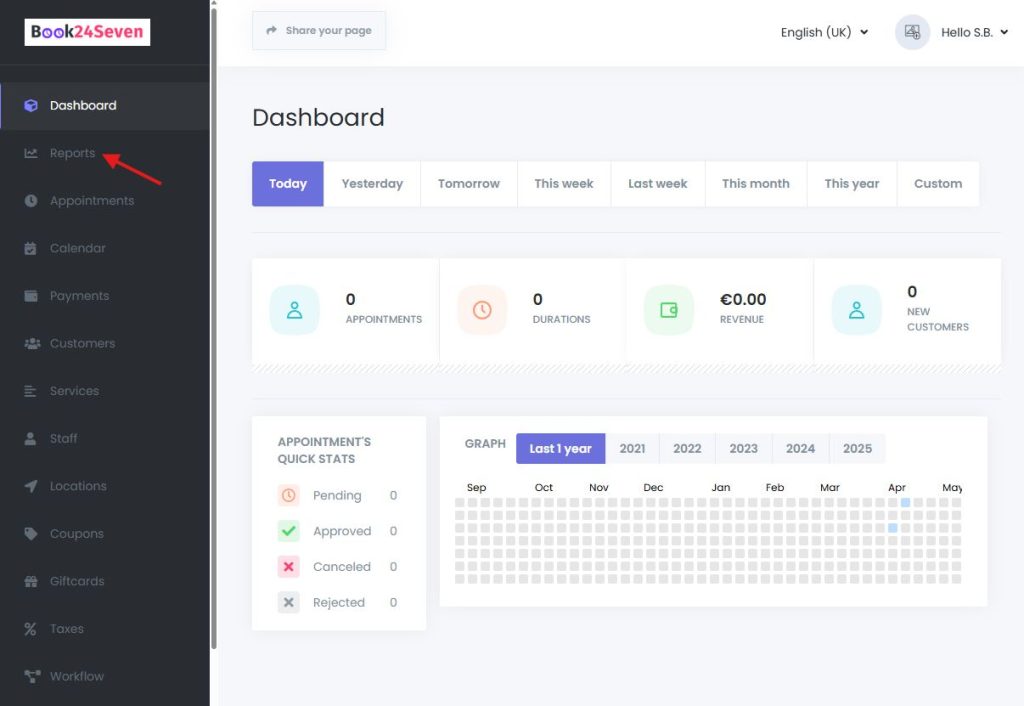
Overview of Reports and Business Insights
The Reports panel provides four powerful charts to help you analyze your operations:
1. Appointments by Date – Track Booking Volume
Visualizes appointment volume over time.
Use this chart to identify:
- Peak days for appointments
- Slower booking periods
- Weekly or monthly booking trends
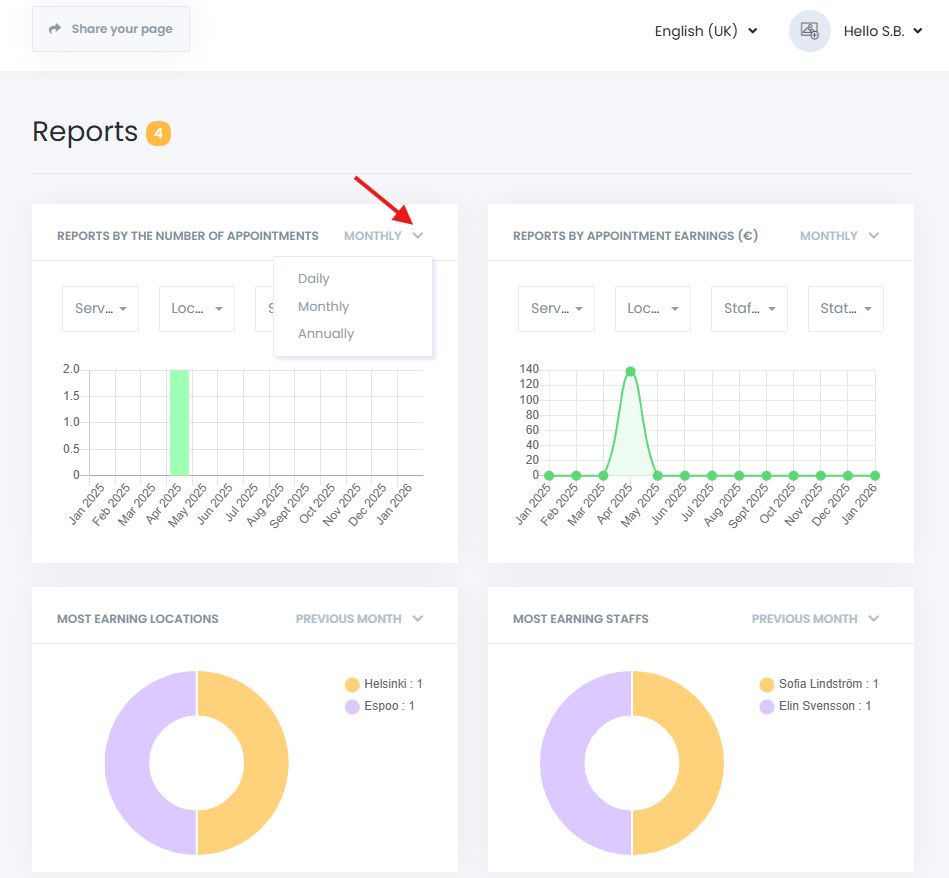
2. Appointment Earnings Over Time – Measure Revenue Trends
Displays your revenue trends by date.
- Identify your most profitable days
- Measure the impact of marketing efforts
- Track revenue growth month-to-month
3. Top Earning Locations – Compare Branch Performance
See which locations are bringing in the most revenue.
- Monitor branch performance
- Compare regional trends
- Support location-specific campaigns
4. Top Earning Staff Members – Identify Your Best Performers
Track revenue generated by each staff member.
- Reward top performers
- Identify training opportunities
- Select an Employee of the Month based on income contribution
Apply Time and Data Filters for Precise Reports
View reports for various timeframes:
- Daily
- Weekly
- Monthly
This helps you detect trends and performance shifts over short or long periods.
Additional Filtering Options for Custom Analytics
To narrow down results for more specific insights, use the filters:
| Filter | Purpose |
|---|---|
| Service Filter | View reports for a specific service |
| Location Filter | See performance data for one or more branches |
| Staff Filter | Analyze performance of specific staff members |
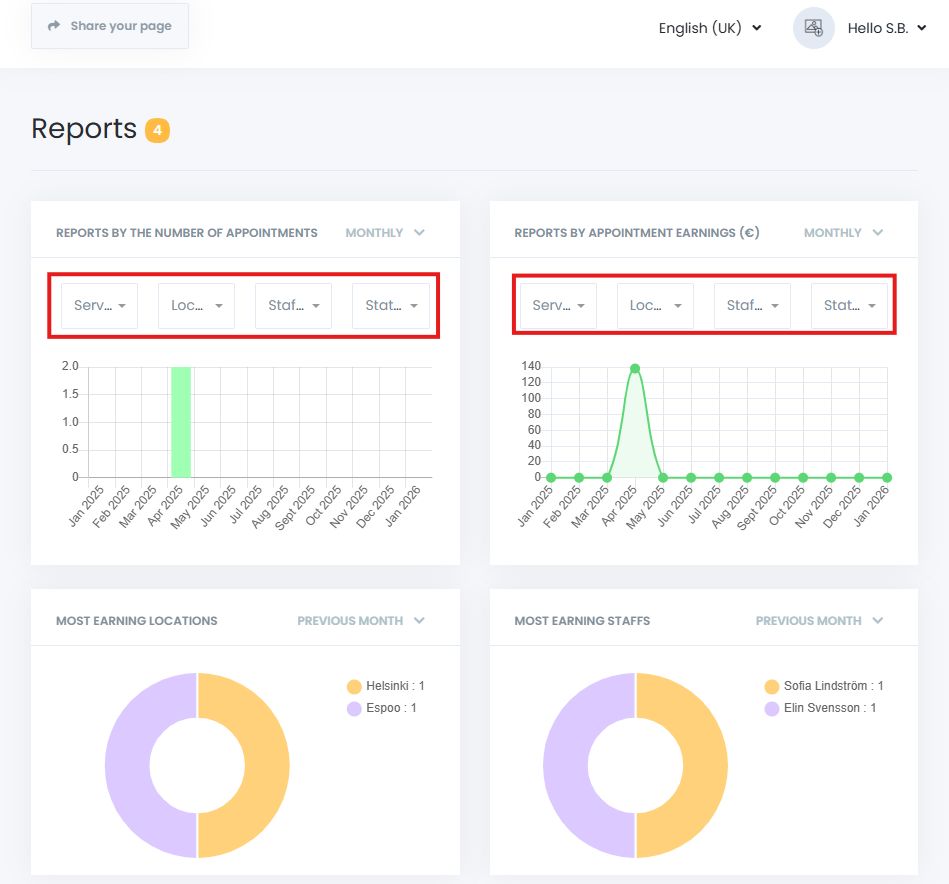
Summary: How Reports and Analytics Improve Business Decisions
The Reports and Analytics module in Book24Seven helps you understand booking patterns, peak hours, and overall business performance within your online booking system. You can track revenue growth, compare staff and location performance, and make data-driven decisions that improve efficiency and profitability.
With clear visuals and flexible filters, Book24Seven makes reports and analytics simple—giving you the insights you need to scale your business smarter and faster.
