If you need to manage multiple locations in an online booking system, Book24Seven makes it simple. You can add, organize, and assign services and staff to different business locations—all within a single platform.
Why Manage Multiple Locations in Your Booking System?
Managing multiple locations in an online booking system helps streamline operations, improve customer convenience, and provide better oversight across your business. The table below highlights key benefits of using Book24Seven’s location management features.
| Benefit | Description |
|---|---|
| Centralized Control | Manage multiple branches from a single platform |
| Local Customization | Set services, staff, and hours per location |
| Improved Scheduling | Prevent location-based booking conflicts |
| Better Performance Tracking | Compare bookings, ratings, and reviews across locations |
| Enhanced User Experience | Let customers choose the most convenient location during booking |
How to Manage Multiple Locations in Book24Seven
Managing multiple locations in Book24Seven is designed to be simple, scalable, and fully integrated with your booking workflow. Whether you’re running a salon chain, a clinic with several branches, or any service-based business with more than one location, Book24Seven gives you the tools to keep everything organized. Below, we’ll walk you through how to access the Location Management panel, add new locations, and see how they interact with other features like staff, services, and reports.
Access the Location Management Feature in Book24Seven
- Navigate to the Book24Seven dashboard
- Click on Locations from the left-hand sidebar.
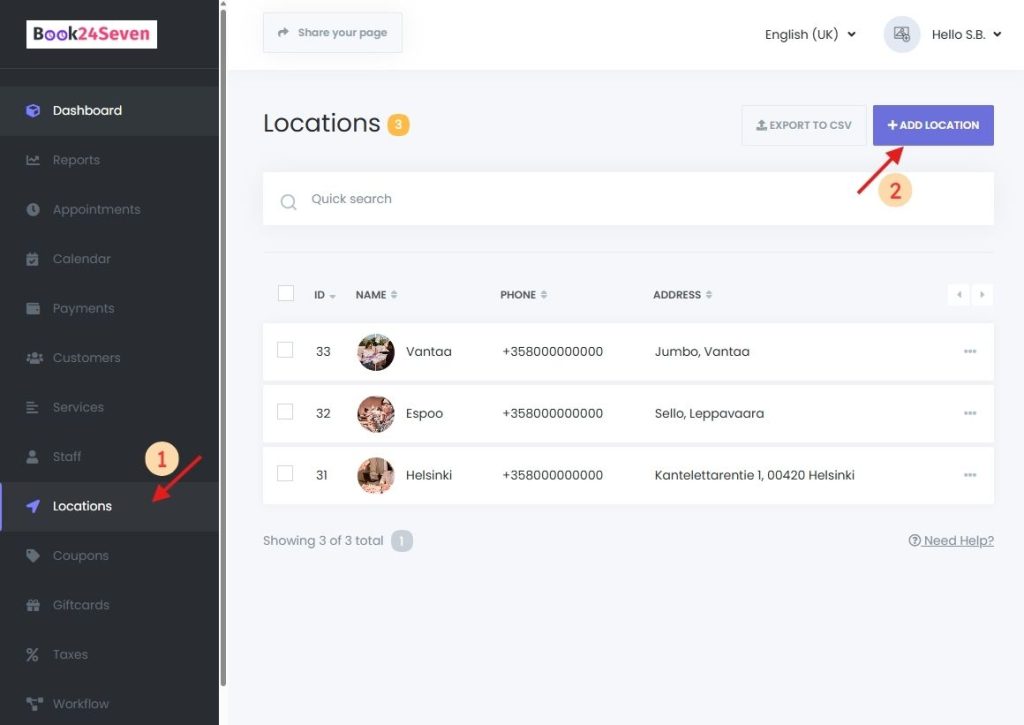
+ How to Add New Locations in Your Online Booking System
To add a location:
- Click the “ADD LOCATION” button.
- A form will appear prompting you to enter the following details:
| Field | Description |
|---|---|
| Location Name | The name of your branch or office |
| Image | Upload a photo representing the location (e.g., storefront, logo) |
| Address | Type and select the location using the integrated map |
| Phone Number | Add a contact number for this location |
| Short Description | Add internal notes or visible info to help users understand the branch specifics |
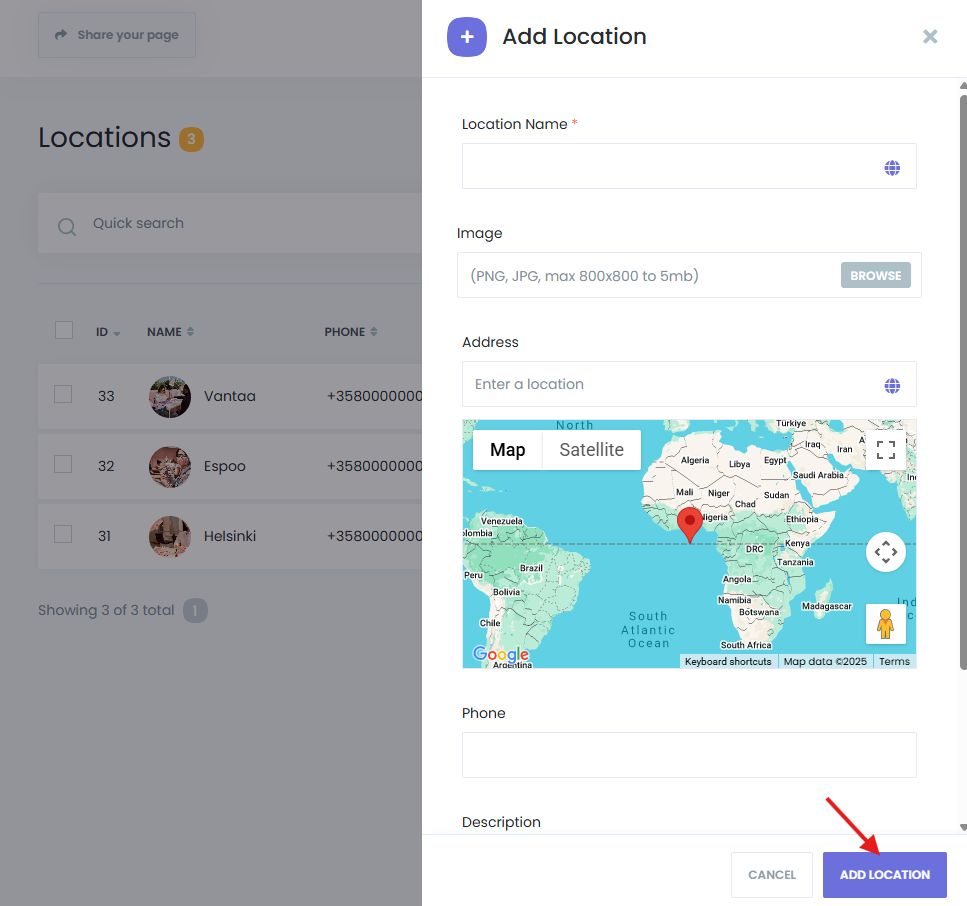
Tip: The map integration helps ensure accurate geolocation for customers booking via your online panel.
How Multiple Locations Integrate with Other Booking Features
- Appointments: Customers can filter and book appointments based on location.
- Staff: Assign staff members to one or more locations.
- Services: You can offer all or only specific services per location.
- Reports & Analytics: Track bookings and performance metrics by location.
- Workflows & Notifications: Send location-specific confirmations or alerts.
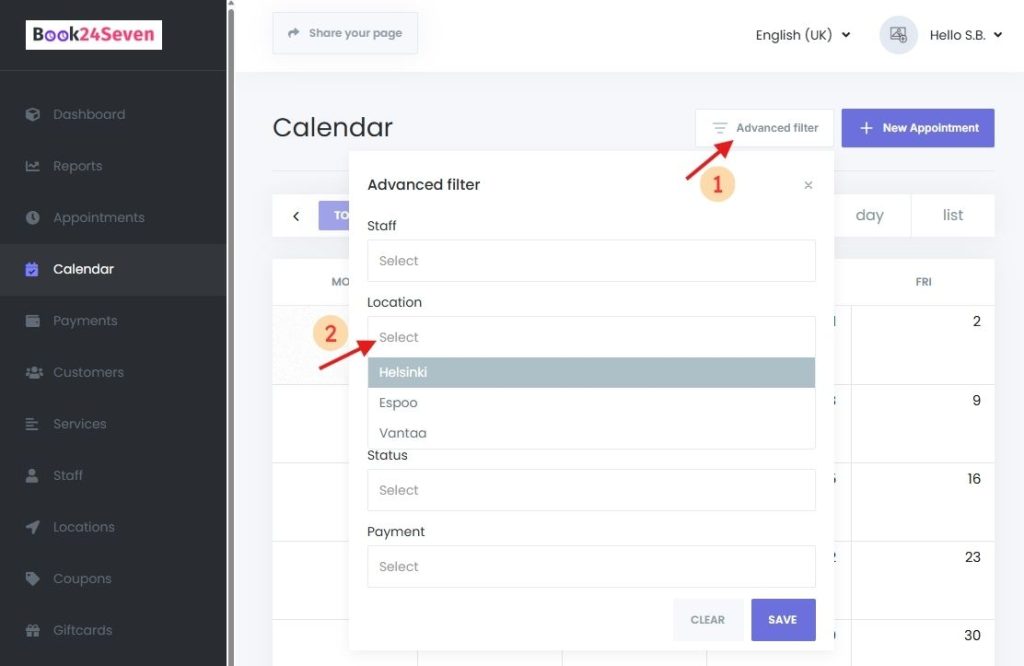
Edit or Manage Existing Locations in Book24Seven
To Edit a Location:
- Click the Edit icon next to the location name.
- Update any fields as needed (name, contact info, address, etc.).
- Click Save to apply the changes.
To Delete a Location:
- Click the Delete icon next to the location.
- Confirm the deletion.
- Note: Deleting a location will remove its appointment and staff associations.
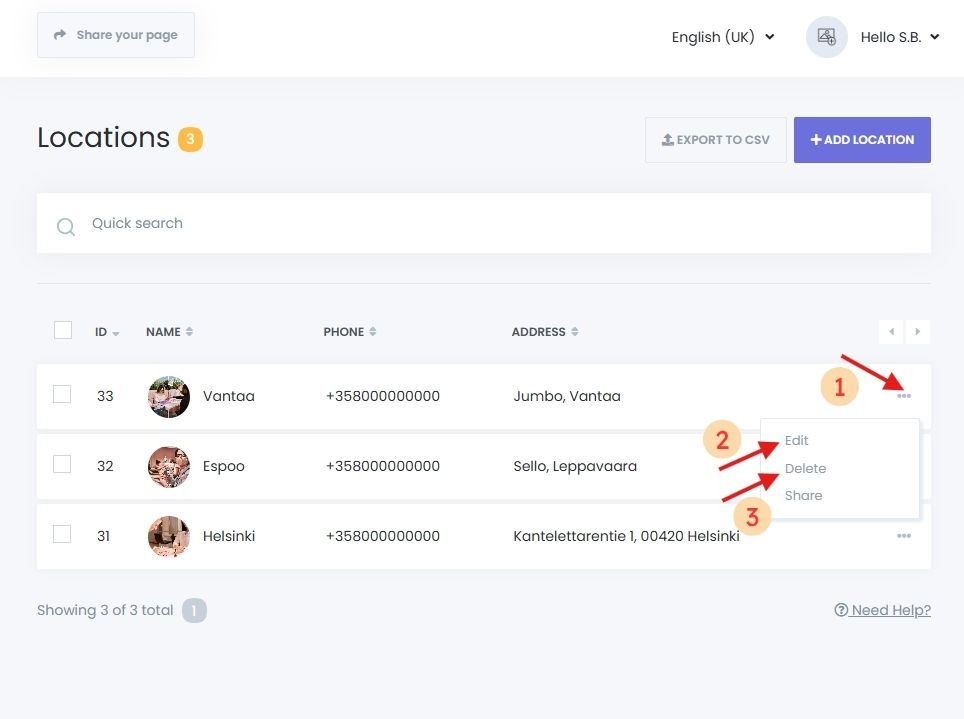
Final Thoughts on Managing Multiple Locations in an Online Booking System
The Location Management feature in Book24Seven gives you the flexibility to:
- Operate across multiple branches with ease
- Offer location-specific staff, services, and scheduling
- Deliver a localized customer experience
- Track and improve location-level performance
Whether you’re a salon chain, a multi-office medical provider, or a coaching business with regional sessions, managing all your locations from one dashboard keeps things organized and efficient.
